
OpenPath, a unit of KV IT-Solutions Pvt. Ltd.
Linux Engineer
About Mastering Linux
MasteringLinux is a flagship initiative by OpenPath, offering comprehensive and affordable online training in Linux OS and a wide array of open-source technologies. Designed specifically for B.Tech, BCA, MCA, and Diploma students, our program emphasizes hands-on experience with LIVE INDUSTRIAL PROJECTS, equipping trainees with practical skills required in today’s IT infrastructure environments.
Pre-requisites
Basic understanding of computer networking
A complimentary patch-up course is available for beginners
🎓 Program Details
Duration: 3 Months
Course Fee: ₹30,000 (After Discount ₹25,000)
Mode: Hybrid (Online + Practical Labs)
Certification: “Mastering Linux – Industry Ready Certification” by OpenPath
COURSE CURRICULUM
Linux Concepts & Editors
Directory Structure & Remote Connectivity
Linux Boot Process
Mounting File Systems
Linux Networking
User Essentials
Linux Permissions & Ownership
Job Scheduling
Essential Linux Commands
NFS Server
LVM – Logical Volume Management
Telnet & FTP Server
Proxy Server
DHCP Server
DNS Server
Apache Web Server
MySQL/MariaDB Server
Samba Server
Mail Server Essentials
Linux Security
WHM & cPanel Administration
Centralized Log Server
Advanced Shell Scripting
pfSense Firewall
Zimbra / Carbonio Mail Server
Samba 4 Domain Controller
Single Sign-On (SSO)
What You Will Achieve
By the end of this course, you will:
Includes
Master Linux. Build Careers. Power the Future.
Whether you're a student aiming for your first IT job or a professional looking to upgrade your skills, the Linux Engineer course by MasteringLinux | OpenPath is your gateway to real-world expertise. With hands-on training, live projects, and industry-grade curriculum, you'll be job-ready from day one.

Get in Touch for Linux Training
Have questions about the course, batch timing, or fees? Just drop your details below and get back to you personally.
Thank You for Connecting with OpenPath — a unit of KV IT-Solutions Pvt. Ltd.
Your enquiry has been successfully submitted.
Our training advisors are preparing a personalized learning plan to help you build strong Linux and DevOps expertise — aligned with real-world industry standards. Expect a follow-up shortly to discuss course options, batches, and mentorship opportunities.
 Enquiry Now
Enquiry Now